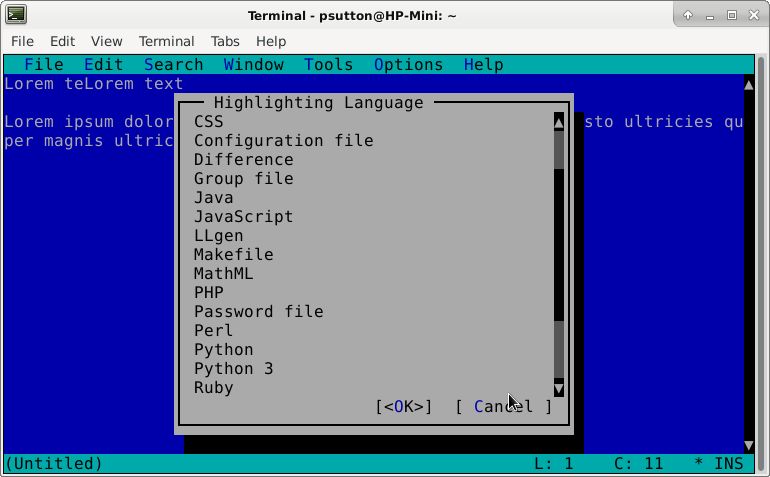Ansi Weather 2


Further to my previous post on ansi weather
I wrote this, which asks for your location, and displays the weather.
echo "where do you live ?"
read location
ansiweather -l $location
In my previous post I was trying to use sed to clean up the output, this isn't needed as the -a option removes the colour coding from the output
ansiweather -a false -l Plymouth, UK >> weatherinfo.txt
Produces
Weather in Plymouth => -10 °C – Wind => 1.72 m/s NNW – Humidity => 62 % – Pressure => 1028 hPa
Which is far better.
so our new shell script is
1 #send weather info to Mastodon
2 # current date
3 date > weatherinfo.txt
4 # current weather
5 # use -a false to remove colour from output, set location, output to a file
6 ansiweather -a false -l Plymouth, UK >> weatherinfo.txt
7 # output to console too
8 ansiweather -a false -l Plymouth, UK
9 #send to Mastodon
10 toot post < weatherinfo.txt
11 # done
12 echo done
So the final output to Mastodon is

There are more options in the READ.me file
Thank you to Noisytoot for helping with this.
If you now combine the 2nd script with the one I have at the top of this page you should be able to input your location, then get the local weather.
REFERENCES
TAGS
#YearOfTheFediverse,#ansiweather,#weather,#mastodon,#bash,#console,#terminal
#information

This work is licensed under a Creative Commons Attribution-ShareAlike 4.0 International License
AI statement : Consent is NOT granted to use the content of this blog for the purposes of AI training or similar activity. Consent CANNOT be assumed, it has to be granted.