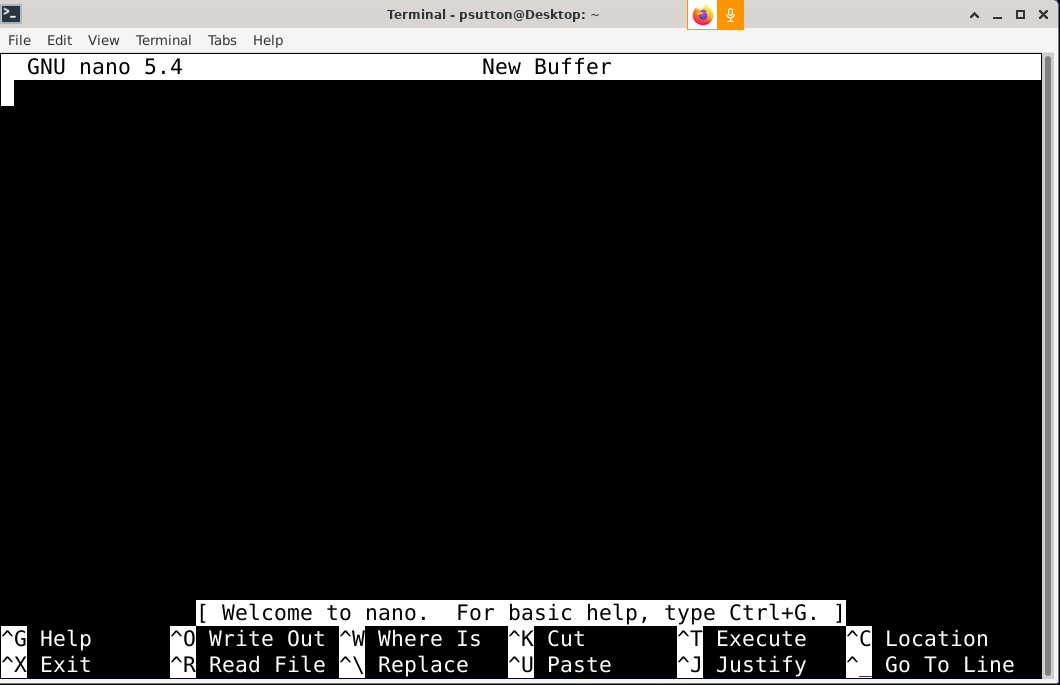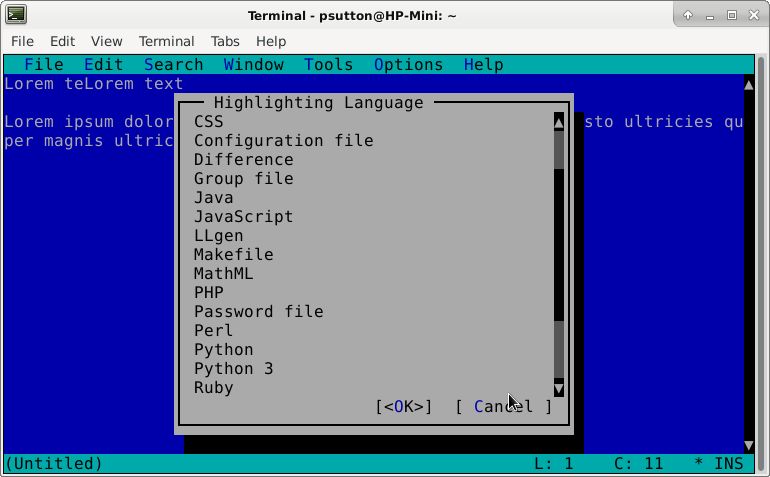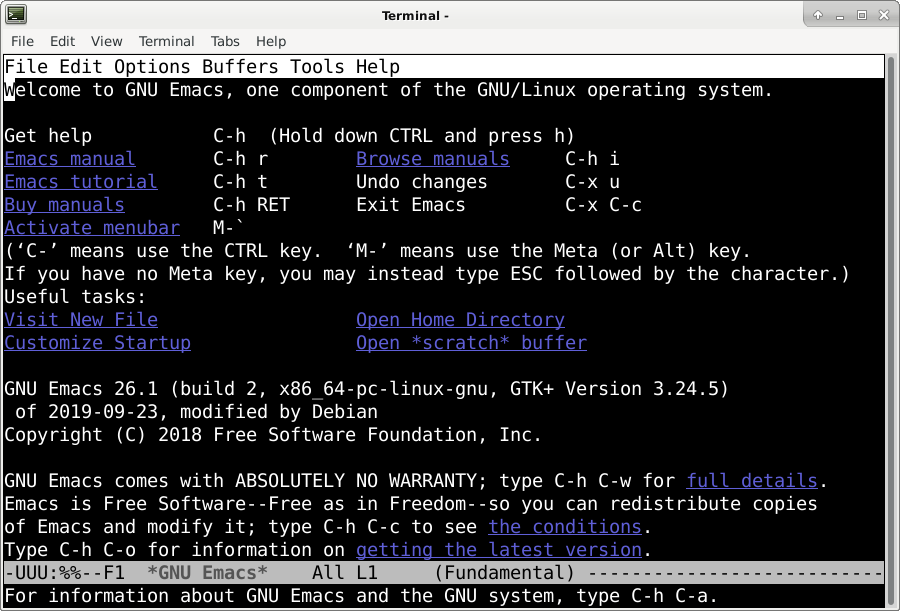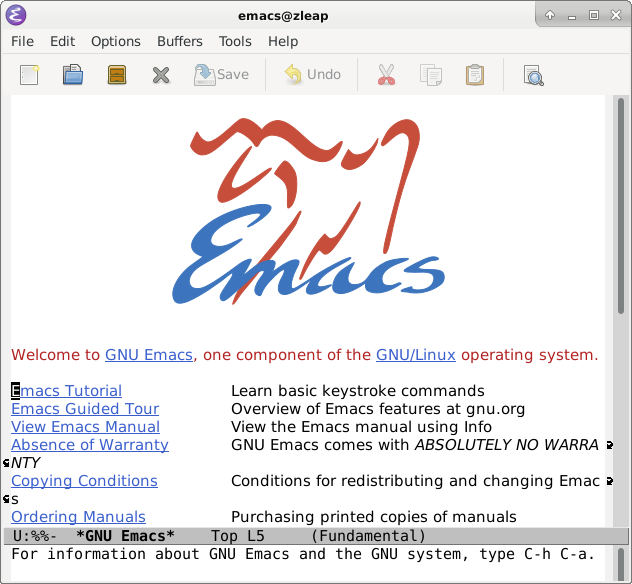Emacs Conference 2020 Writeup

This years Emacs Conference [1] took place on the weekend of 28th and 29th November. This is the online conference aimed at users of the stalwart text editor which is described as “An extensible, customizable, free/libre text editor” [2]
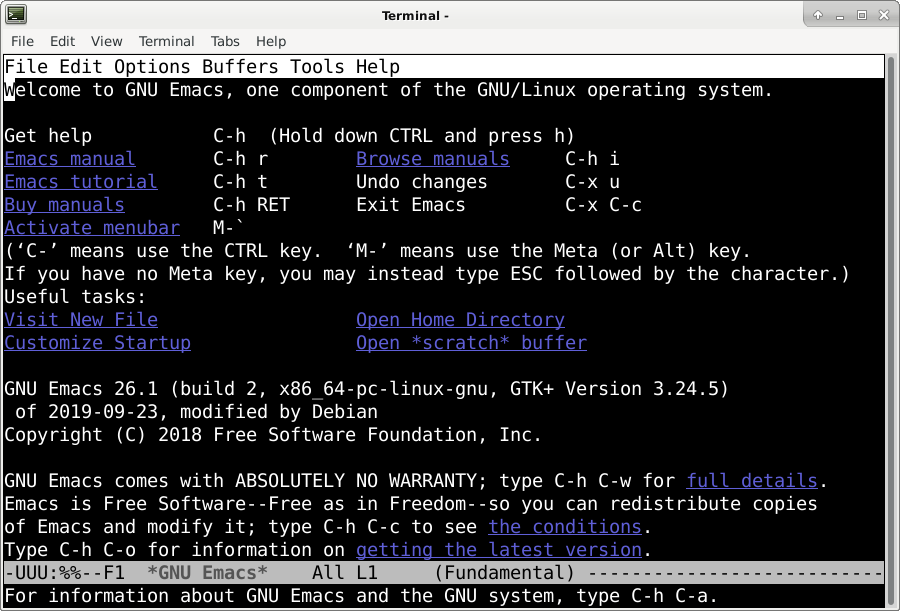
Emacsconf this year had users from all different backgrounds, who use Emacs for a range of applications from basic text editing, writing documents in LaTeX, HTML or Markdown. Emacs is also popular with programmers and developers working on their latest project(s), but can also handle reading / writing email, chat, debugging software, and also has a built in calender and organiser to help you keep track of what you are doing. All this from a single interface.
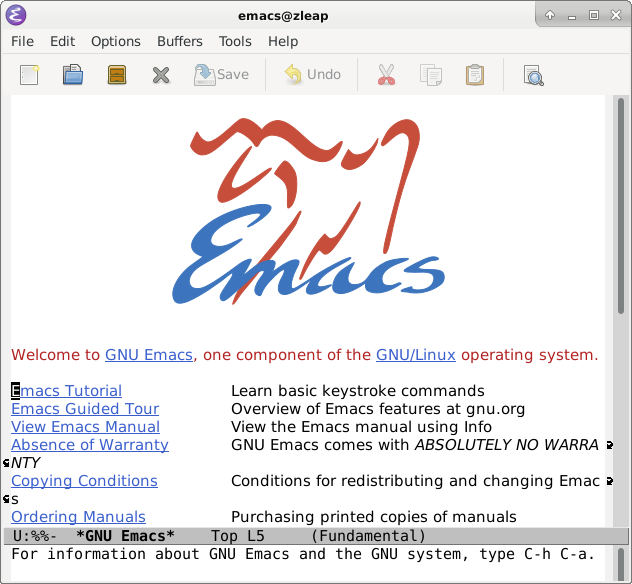
Emacs is free software, and released under the GNU license, so has the usual 4 freedoms of use, study, share and modify. The more accurate name is therefore GNU / Emacs.
Talks this year were presented with Big Blue button [5] and live streamed with gstreamer [4] and other tools. This combination worked really well.
Talks were either longer with time for questions and answers or shorter lightning talks on quick subjects. Attendees could add their questions to a collaborative text pad, that everyone had access to. There was a big social presence using IRC (chat) [3] which was active during the conference.
Topics included development updates, a new users viewpoint, writing novels, Music and quite a few on Org Mode which is used for creating task lists and much more. Emacs, has a steep learning curve, but is very powerful and flexible to use. I am still learning the basics.
All talks are available to view here
- https://emacsconf.org/
- https://www.gnu.org/software/emacs/
- https://webchat.freenode.net/ #emacsconf
- https://gstreamer.freedesktop.org/
- https://bigbluebutton.org/
#conference,#emacs,#editor,#2020,#review,#writeup,#fsf,
#freedom,#FreeSoftware,#irc,#BigBlueButton,#gnu,
#FreeDesktop,#gstreamer,#live,#virtual,#freenode

This work is licensed under a Creative Commons Attribution-ShareAlike 4.0 International License
AI statement : Consent is NOT granted to use the content of this blog for the purposes of AI training or similar activity. Consent CANNOT be assumed, it has to be granted.