ToriOS Internship Program – version 1.0
- We need people who enjoy #programming and want to do it for fun, to create really nice small things that can be used easily by almost anyone.
- All levels of programming are fine.
- People need to have #motivation to do this because they want to, themselves. They need motivation to learn more because they are growing.
- They must have the ability to #fail and #learn from it.
- As long as those exist, #skills will come. Anything anyone already has to begin with is fine.
- Rust, serde, FLTK, DBus, X11/etc, XDG, lexer, TUI, Linux, Every Window Manager there is, Rust coreutils/chroot/squashfs?/etc for building, TOML/JSON/INI/etc, HIG/UI/UX accessibility, Bash scripting.
Goals:
1- Oxidize the C++ programs used in ToriOS, and improve them. 2- Oxidize the scripted builds. 3- Oxidize the scripts used in ToriOS, and use serde for configuration, support multiple formats in and out. 4- Build separate libraries for separate tasks. Many small libraries that can be reused are better than one big one for everything. 5- Bring these components together and create a desktop environment using any window manager. 6- Replace GNU with Rust equivalents to make Oxidized Linux as the base of the operating system. 7- Configure multiple window managers using the same graphical tool, allowing for the conversion of one window manager format to another, seamlessly. 8- build menus for window managers with an oxidized menu generator. 9- Oxidize FLTK applications menu program. 10- Make portrait and landscape layouts for the desktop. Using dbus to load things when needed.
Longer term wish list goals:
1- Rust + FLTK to create a modern panel/tray system. 2- Handle the virtual desktops, use ~/Desktop.d/... for handling multiple desktops with multiple icon layouts. Just a desktop manager, not a file manager. 3- Build our design of a very modular onscreen keyboard. 4- Make all GUI apps display a TUI when no $DISPLAY exists. 5- Volume manager to trigger whatever events are configured. 6- Pre-built Phone images to flash as well as ISOs to download. 7- replace any GTK specific programs with Rust + FLTK versions. 8- use a native Rust GUI toolkit when one is mature enough.
Note:
The word [#Oxidize] is used to mean converting an older program to use Rust, instead of whatever programming language it was originally written in.
IF AND ONLY IF YOU MEET ALL THE REQUIREMENTS, please apply by sending an email to: [ ali AT torios DOT top ]
- Subject Line must contain [ToriOS Internship ver 1.0]
- Introduce yourself – mention your REAL name.
- Country – wherever you currently live.
- Written consent that have read + agree on each and everything mentioned in this post.
- Please explain WHY you think I should let you in?
- NO begging please. Begging means reject.
- DO NOT send any Resume/CV because that means reject.
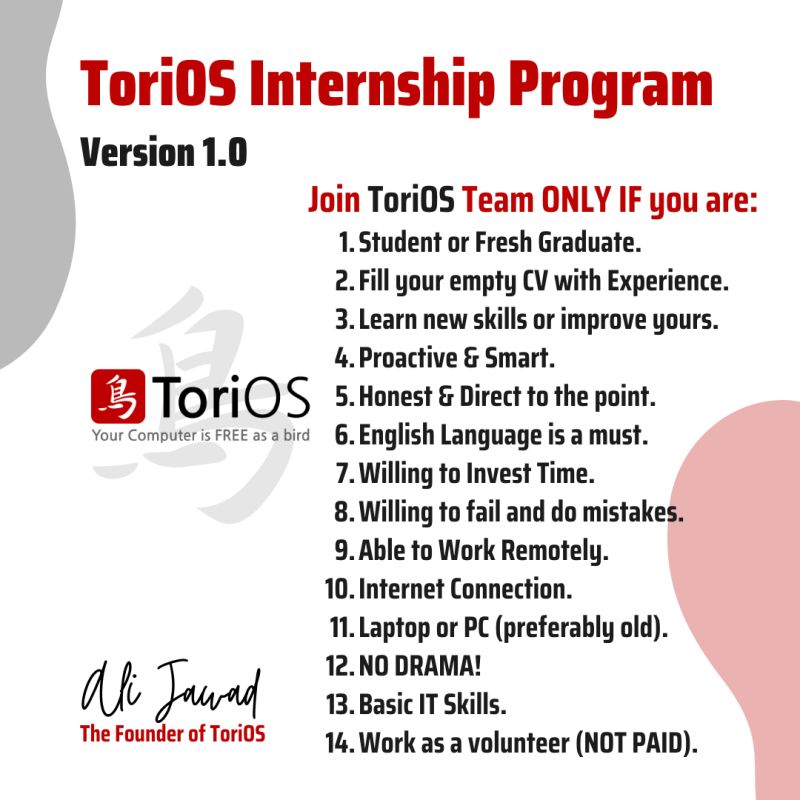
#Linux. #Debian,#Ubuntu,#volunteering,#Jobs,#ToriOSInternship
| Mastodon | Peertube | Join Mastodon |
AI statement : Consent is NOT granted to use the content of this blog for the purposes of AI training or similar activity. Consent CANNOT be assumed, it has to be granted.







