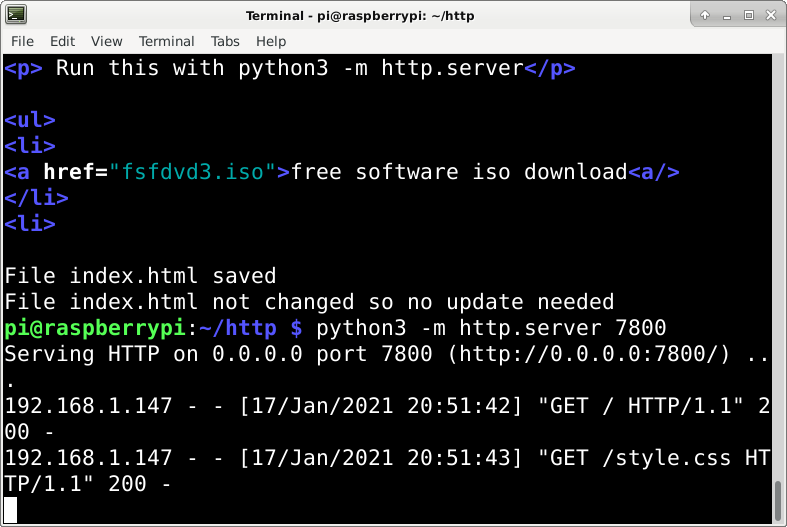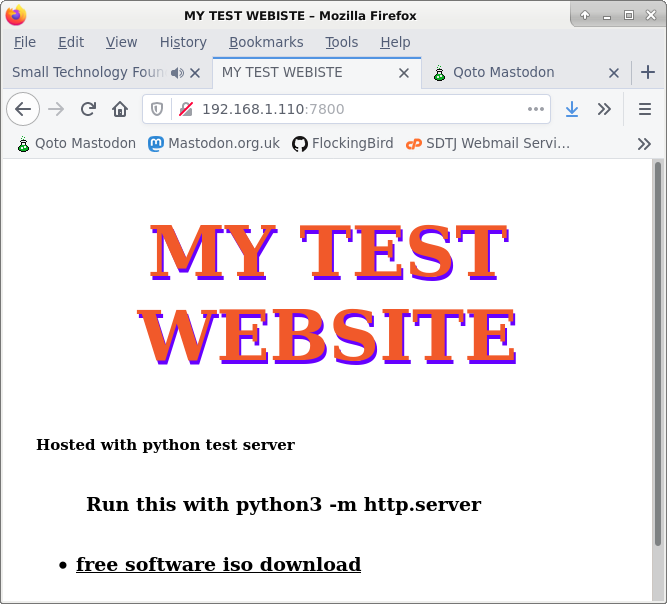Jupyter Notebook
This article on Jupyter notebook ties in nicely with a previous article on Scientific Writing so another really interesting article relating to this posted to the fediverse. This gives some useful tips and tricks to help you make the most of this powerful software.
You can read the article on Makeuseof here
Links
Tags
#Tech #MakeUseOf #TechNews #IT via @morganeogerbc #ProductivityTricks #ProductivityTips #Programming #CodingTips #Python,#JupyterNotebook

Website on pi


I spent some time on last night, setting up a mini web server on m Raspberry pi.
So running a http server on a Raspberry Pi.
For this project I am just using the python3-test-server package,
- Install python3-test-server
- Create a directory to hold some html files
- Change to this directory
- Create a very basic html file e.g index.html
- run python3 -m http.server:7800 where 7800 is the port you want to use
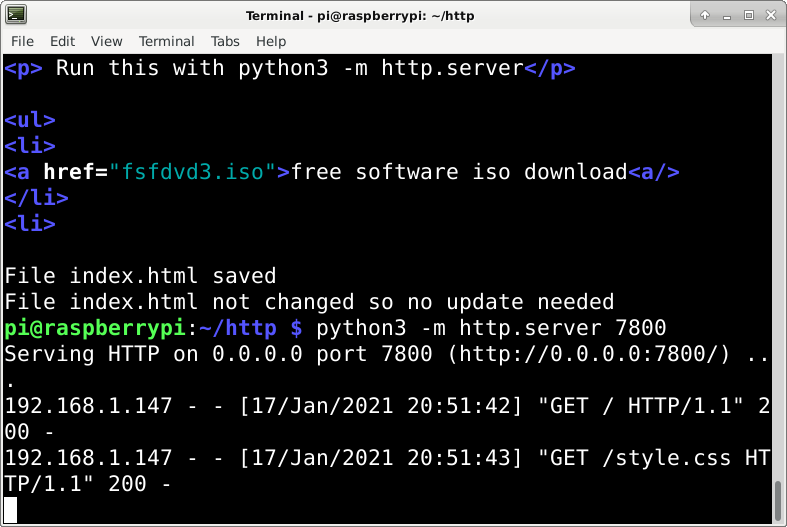
In the browser go to ip:7800
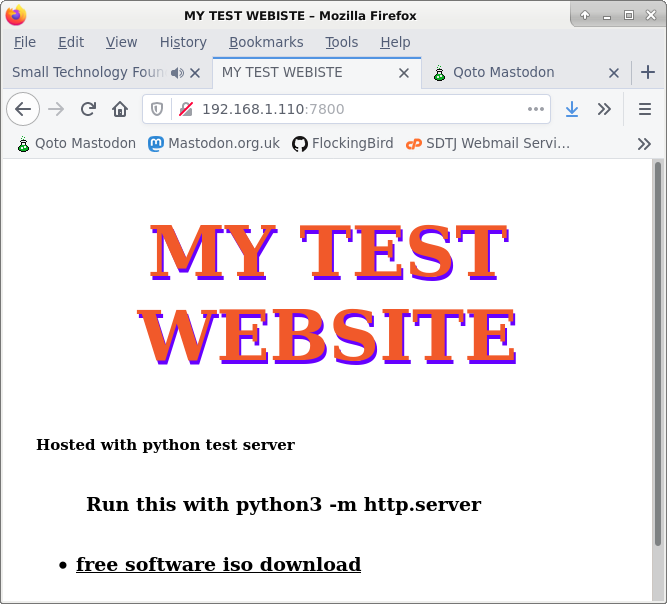
What I have done here, however is
I have, gone a little further than this:
In order to share my free software video dvd (and other resources) with people I:-
- Uploaded files to the server
- Created a web link to the iso file
- Edited my router firewall so it would allow a connection to the pi
I then shared the appropriate IP address with a friend via irc so he could download the ISO file, and it worked really well.
REFERENCES
TAGS
#YearOfTheFediverse,#httpServer,#website,#html,#css,
#Python,#Firewall,#Networking,ProblemSolving,#Skills,#IT

This work is licensed under a Creative Commons Attribution-ShareAlike 4.0 International License

Basic IT Course Update 6
I have now completed all 6 units of the Level 1 Basic IT course. Exit document submitted. I just need to wait for the final certificate.
#IT, #Computer, #course, #level1, #basic, #skills

Licenced under Attribution 4.0 International (CC BY 4.0)

Basic IT Course Update 5
I have now completed all 6 units of the Level 1 Basic IT course. I am now waiting, for this final module to be assessed, or for my work to be returned with instructions as to any changes that need to be made.
#IT, #Computer, #course, #level1, #basic, #skills

Licenced under Attribution 4.0 International (CC BY 4.0)