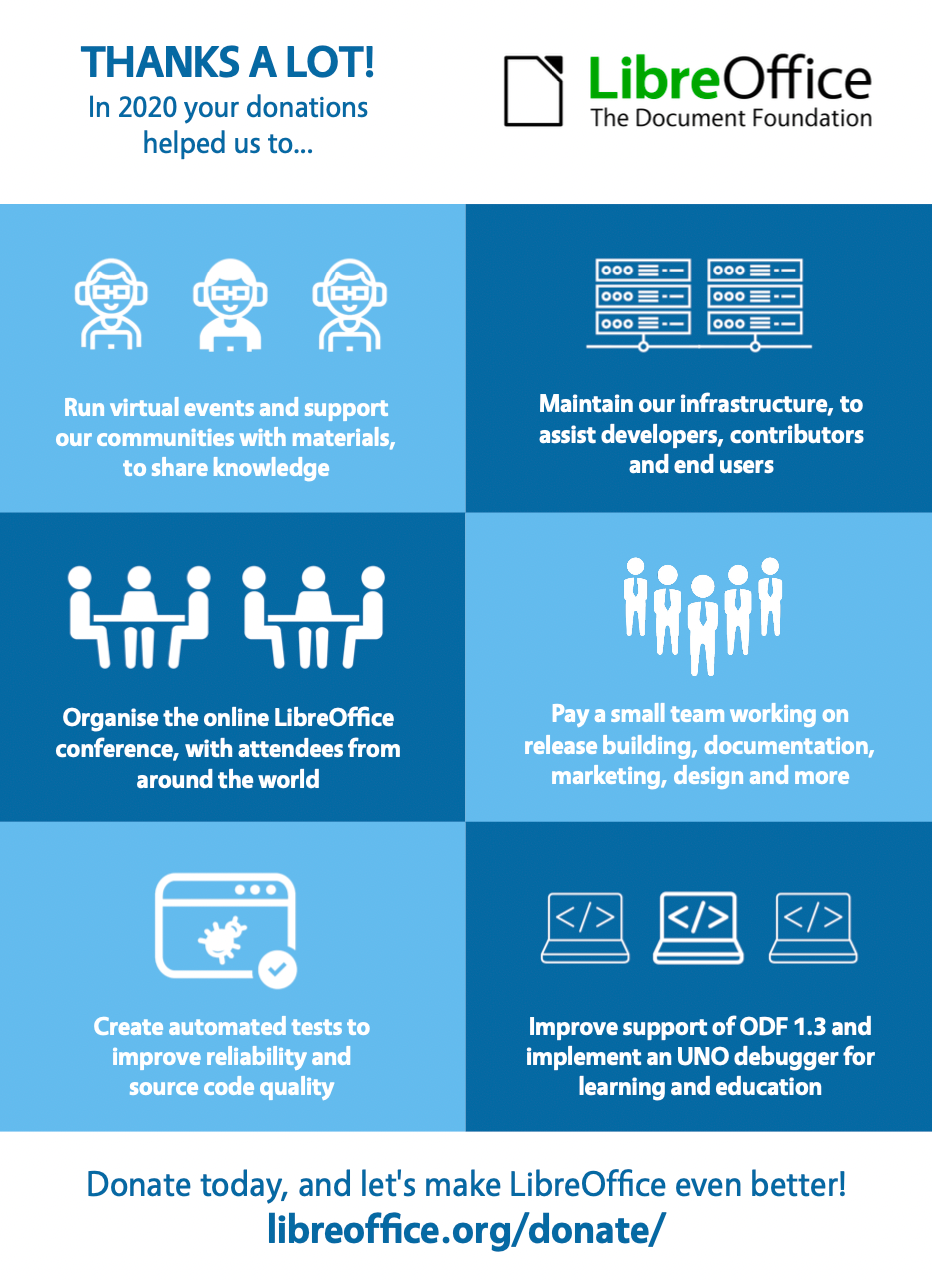view LibreOffice Documentation 8/1/2025
Documentation update(s)
LibreOffice guides (Published)
Getting started 24.8
Impress 24.8
Writer 24.8
Draw 24.8
Math 24.8 Video
VIDEO
REFERENCES
Creative Commons Attribution-ShareAlike 4.0 International License
TAGS
# LibreOffice # Office # Writer # Calc # Base # Impress # Draw # GettingStarted # Documentation # Libreoffice
view LibreOffice Documentation 28/11/2024
Documentation update(s)
LibreOffice guides (Published)
Impress 24.8
Writer 24.8
Getting Started 24.8
Draw 24.8
Writer 24,2
Calc 24.2
Impress 24.2
Draw 24.2 Video
VIDEO
REFERENCES
Creative Commons Attribution-ShareAlike 4.0 International License
TAGS
# LibreOffice # Office # Writer # Calc # Base # Impress # Draw # GettingStarted # Documentation # Libreoffice
view LO24 QR Code
How to insert a bar code in to a LO 24 Writer Document
view LibreOffice Documentation 22/8/2024
Documentation update(s)
LibreOffice guides (Published)
Getting Started 24.8
Impress 24.8
Writer 24,2
Calc 24.2
Draw 24.2 Video
VIDEO
REFERENCES
Creative Commons Attribution-ShareAlike 4.0 International License
TAGS
# LibreOffice # Office # Writer # Calc # Base # Impress # Draw # GettingStarted # Documentation # Libreoffice
view LibreOffice 24.2 Features
A short feature looking at the LibreOffice 24.2 features.
VIDEO
Tags
# Office # LibreOffice # Release24
view LibreOffice draw 7.4
Sometimes we want to print a document in such a way multiple copies appear on the same page of a4. This is useful for producing flyers.
This video hopefully illustrates how to do this using LibreOffice Draw 7.4
There is an error where I have used 6, you can see the orientation changes to landscape, I have left this in as I corrected the error so hopefully it helps with the illustration on how to do this.
The principle should be similar for other modules.
# LibreOffice # Draw # Printing
view Switch to Dark mode
With LibreOffice 7.4, you can switch the colour scheme to dark mode.