GIMP – Modify image with the Fill tool.
As part of creating How_to's for Libreoffice, I had to modify an existing graphic of a keyboard, to highlight the shortcut keys for different functions (e.g printing).
This formed part of my Keyboard Shortcuts how_to.
In order to do this, I used GIMP
Starting with the original image.

I opened this in GIMP
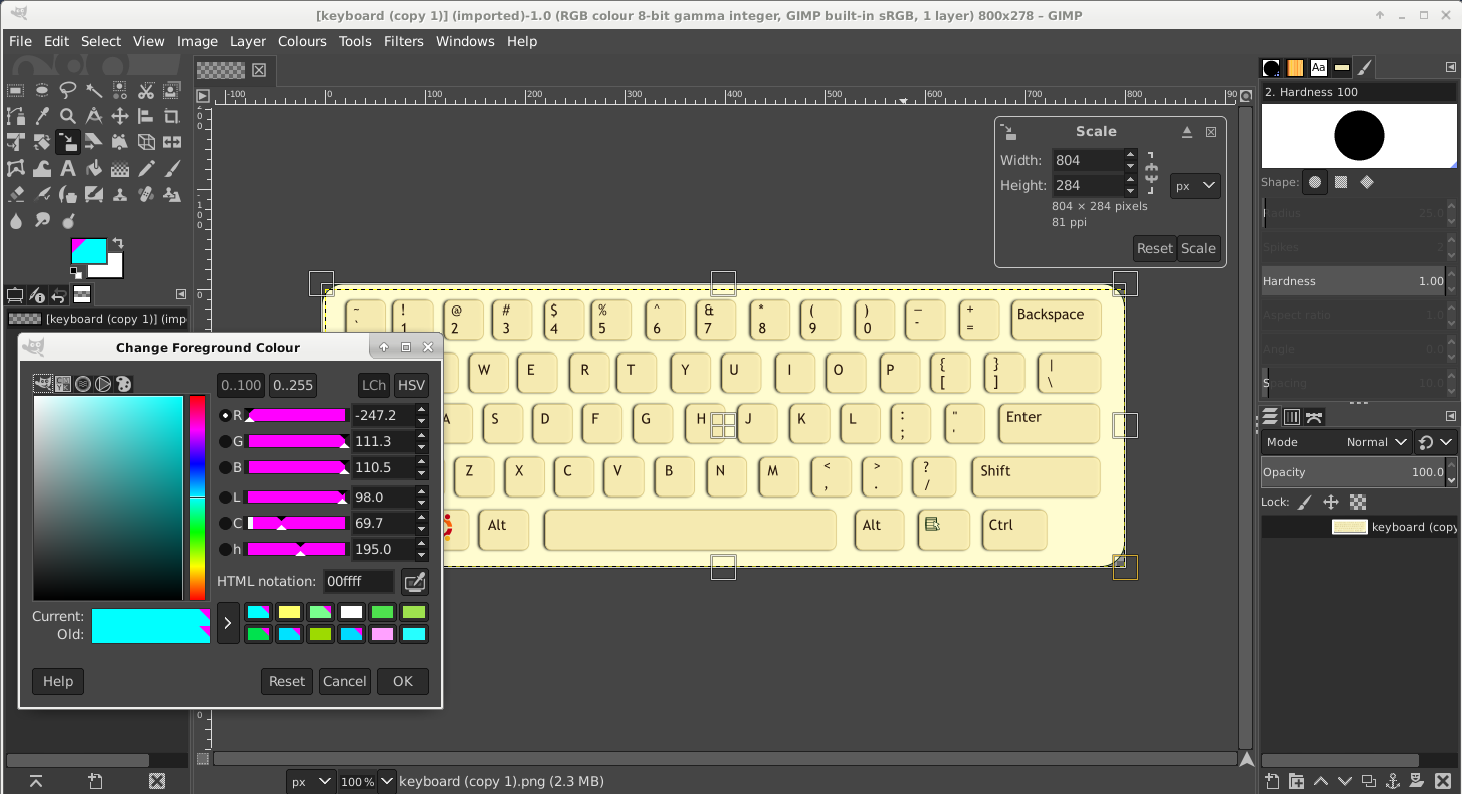
Used the ForeGround Colour tool (also shown above)
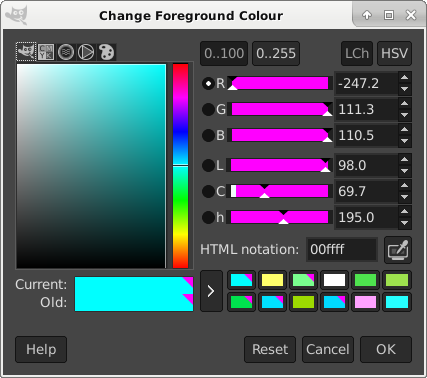
So in this case, selecting white from the colour history, then clicking on a keyboard key area, you can highlight different keys with a colour.
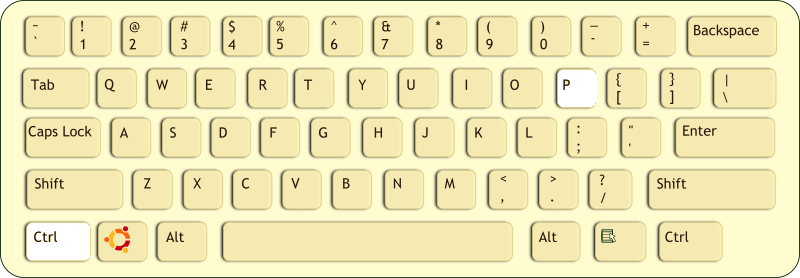
So this shows the modified image.
I also made a video to help illustrate this process.
#gimp,#image,#Colour,#fill,#modification.
| Mastodon | Peertube | Join Mastodon |