CyberSecurity part 7
So on to video 5 of 8, I will maintain the login link so that you don't need to go hunting back through previous posts.
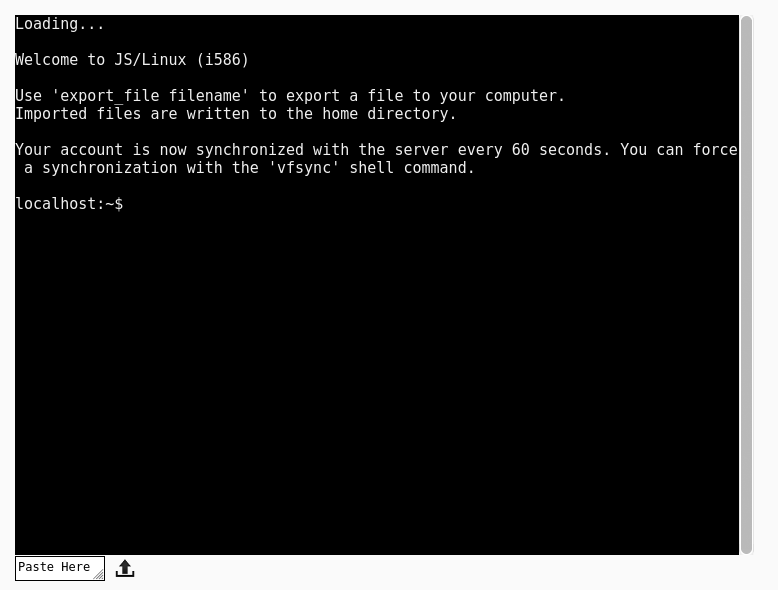
Bash Basics Part 5 of 8 | User Accounts and Passwords 16 mins
Bash Basics Part 5 of 8 | User Accounts and Passwords – Invideous 16 mins
Discuss
Summary
Not all of these will work with vfsync.
Add user accounts with adduser To drop to that user from your account su – bob (the hyphen is important display groups for a user su -c 'groups' bob
other commands mentioned include :-
useradd – adds user to a grop gropdel / delgroup – manage groups deluser – delete user
All these are covered in man pages
change user password
sudo passwd bob
lock a user out of their account : sudo passwd -l bob – unlock a user account : sudo passwd -u bob
delete a user
sudo deluser bob will only remove a user, to remove their files use
cd /home ls rmdir -r bob (use recursive with extreme caution)
When you set up a user, you add info, this is called finger information, if you need to change this, then you can use the chfn command with
sudo chfn user
Again this is just a summary and should be used in combination with the video.
Tags
| Mastodon | Peertube | Join Mastodon |
AI statement : Consent is NOT granted to use the content of this blog for the purposes of AI training or similar activity. Consent CANNOT be assumed, it has to be granted.