Scratch Spiral Project
So in this activity, we are going to try and produce a spiral using Scratch code. This is similar to what Spirograph [TM] produces.
It should look something like this when complete.
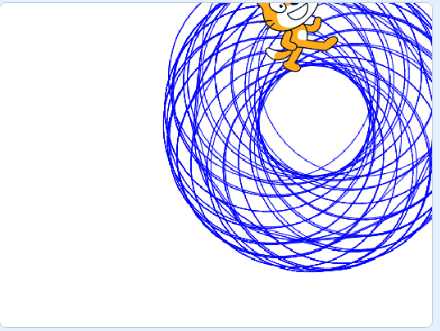
Open up Scratch 3 in a browser and create a new project.
- Start off with the when Green Flag is clicked block

- Set the Sprite to the centre of the stage
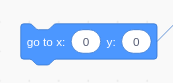
- Add a block to erase anything drawn on the stage from previous projects, then put Pen Down.
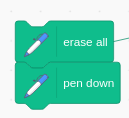
- Now add the Main Loop blocks as follows
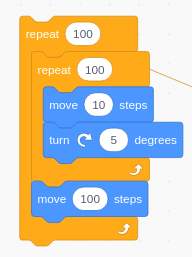
- Your final code should look like this
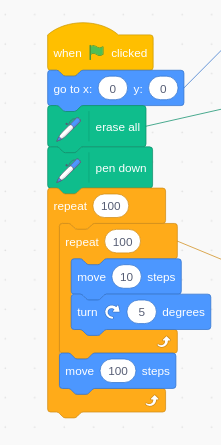
When run, you should see it draw circles on the screen, move and re-draw, eventually building up a layer on layer spiral pattern with circles.
The method here for drawing circles could be used in other projects too.
#scratch,#coding,#codeclub,#lookingforwork
| Mastodon | Peertube | Qoto sign up |