Templates
How to create a writer template.
A template is useful, if you want to pull in a document with some pre-defined content and formatting, for example:
- Double lined spacing
- A title, header / footer
- A letter template
To create a template
- Create a normal writer document, create the content, you then need to save this as a template.
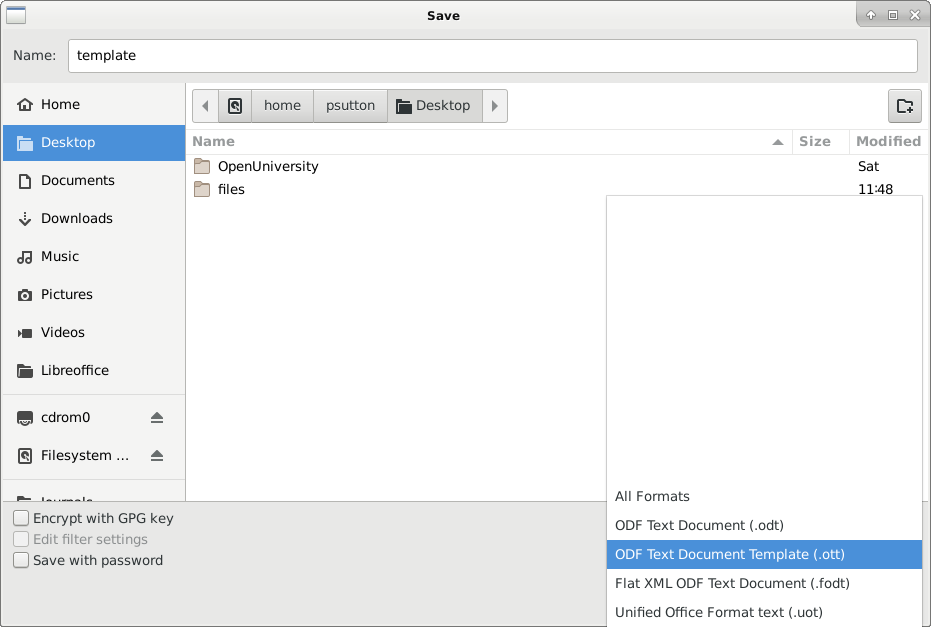
This will create filename.ott file (note the ott extension.
- If you want to add this to the list of templates then:-
Goto Manage templates from the templates menu on the main screen
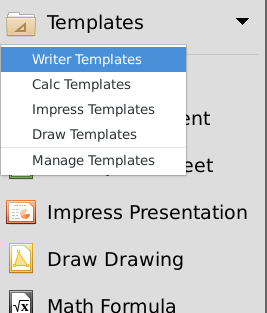
Which brings up
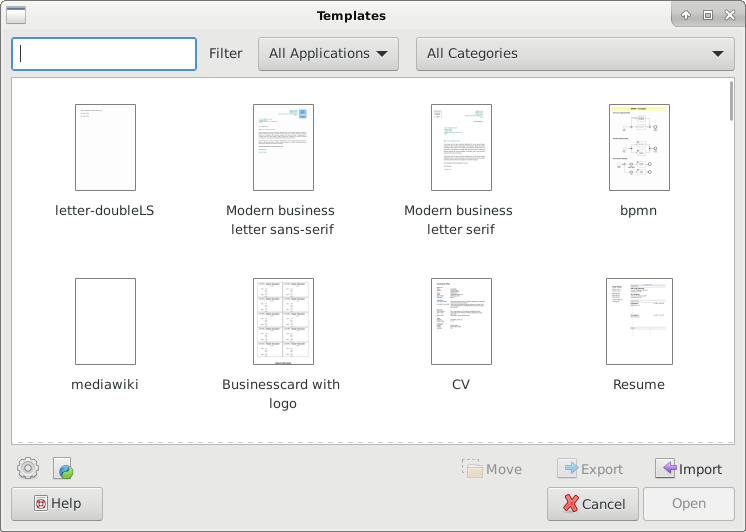
- Click on import and select the template you saved earlier.
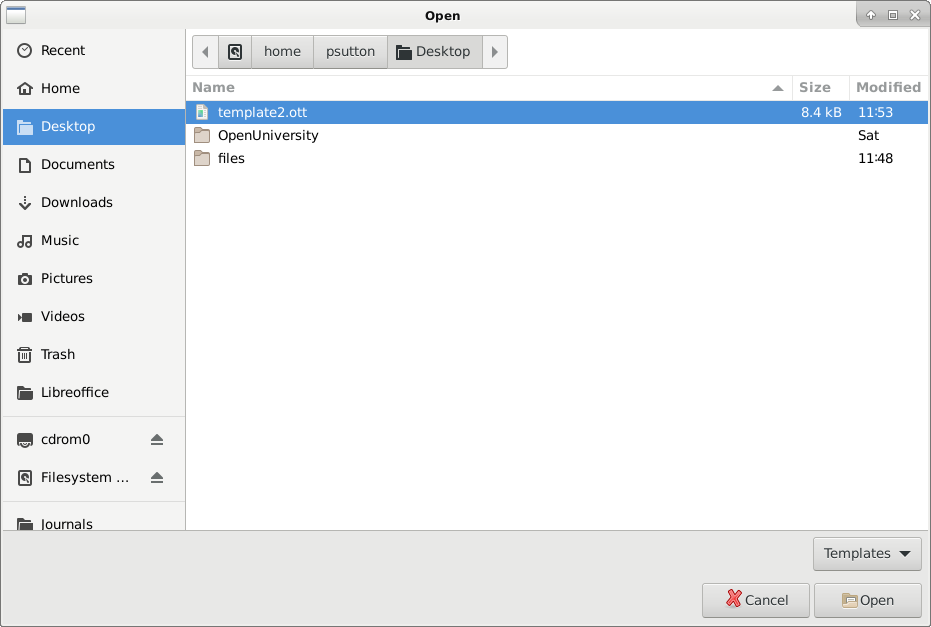
You should now be able to select your new template from the LibreOffice Start up screen.
Once opened, saving any additional information to the template will force SaveAs so you then save as a normal odt (or other) document.
Under manage templates you can sort these and only list specific templates e.g My Templates


This work is licensed under a Creative Commons Attribution-ShareAlike 4.0 International License