LibreOffice 7 Writer 8
Adding Images
Adding images to documents, helps to illustrate what is being put across to the reader, breaks up text on a page and helps to make documents more interesting.
There are several ways to insert images
- Image Gallery
Insert Menu —> Media —> Gallery
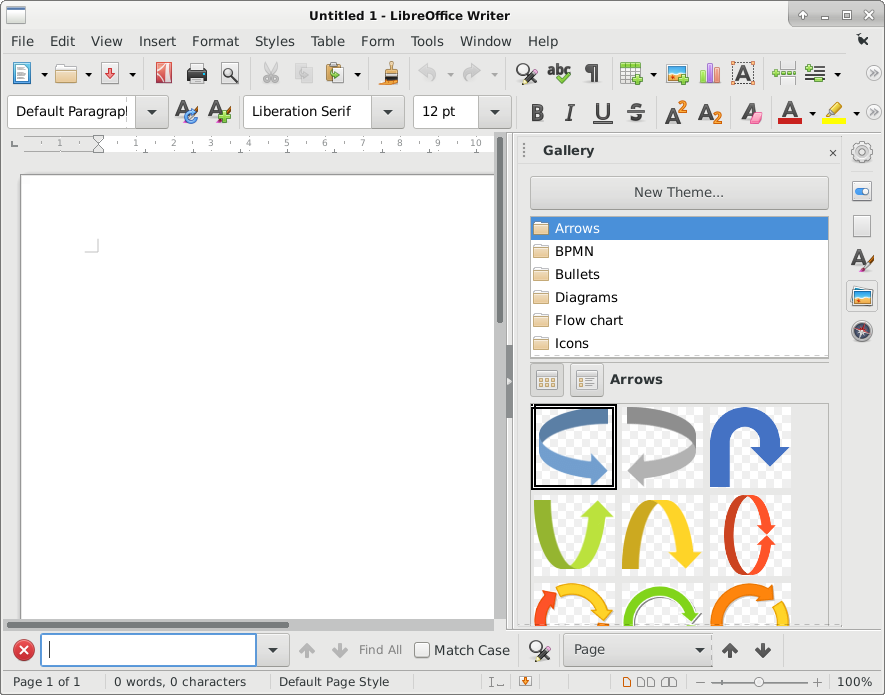
Find the image you would like, drag to your page, you can then resize to suit, with the grab handles.
- Insert Image (other source)
Insert menu —> Image
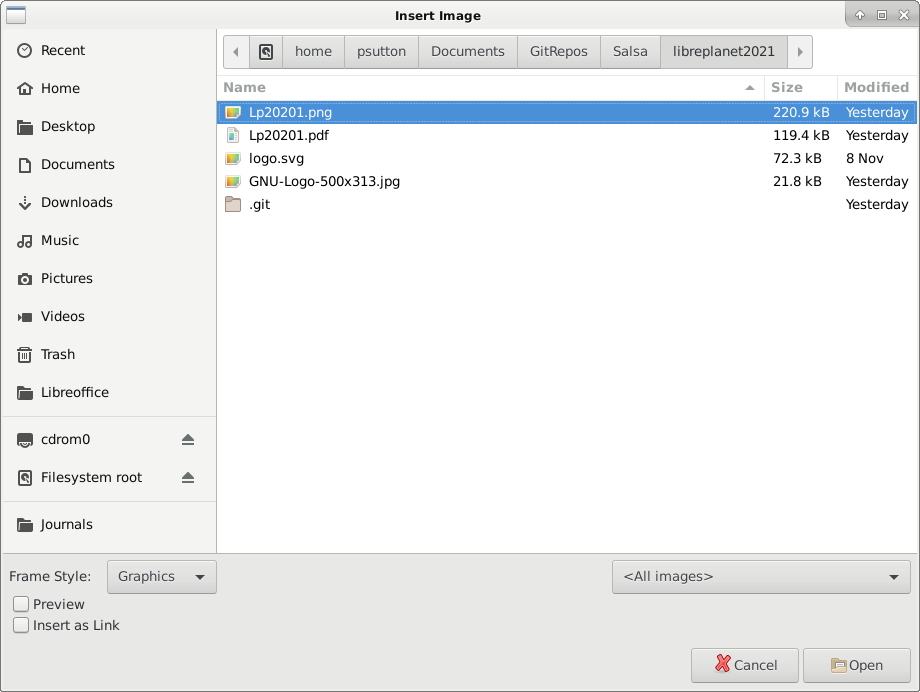
End result:-


This work is licensed under a Creative Commons Attribution-ShareAlike 4.0 International License.