LibreOffice 7 Writer 5
New files
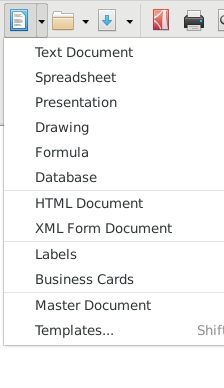
Save and Open files
![]()
Shows, from left: New, Open & Save
Once you have created a document, you may want to save it for later.
On the file menu click SaveAs or click toolbar icon.
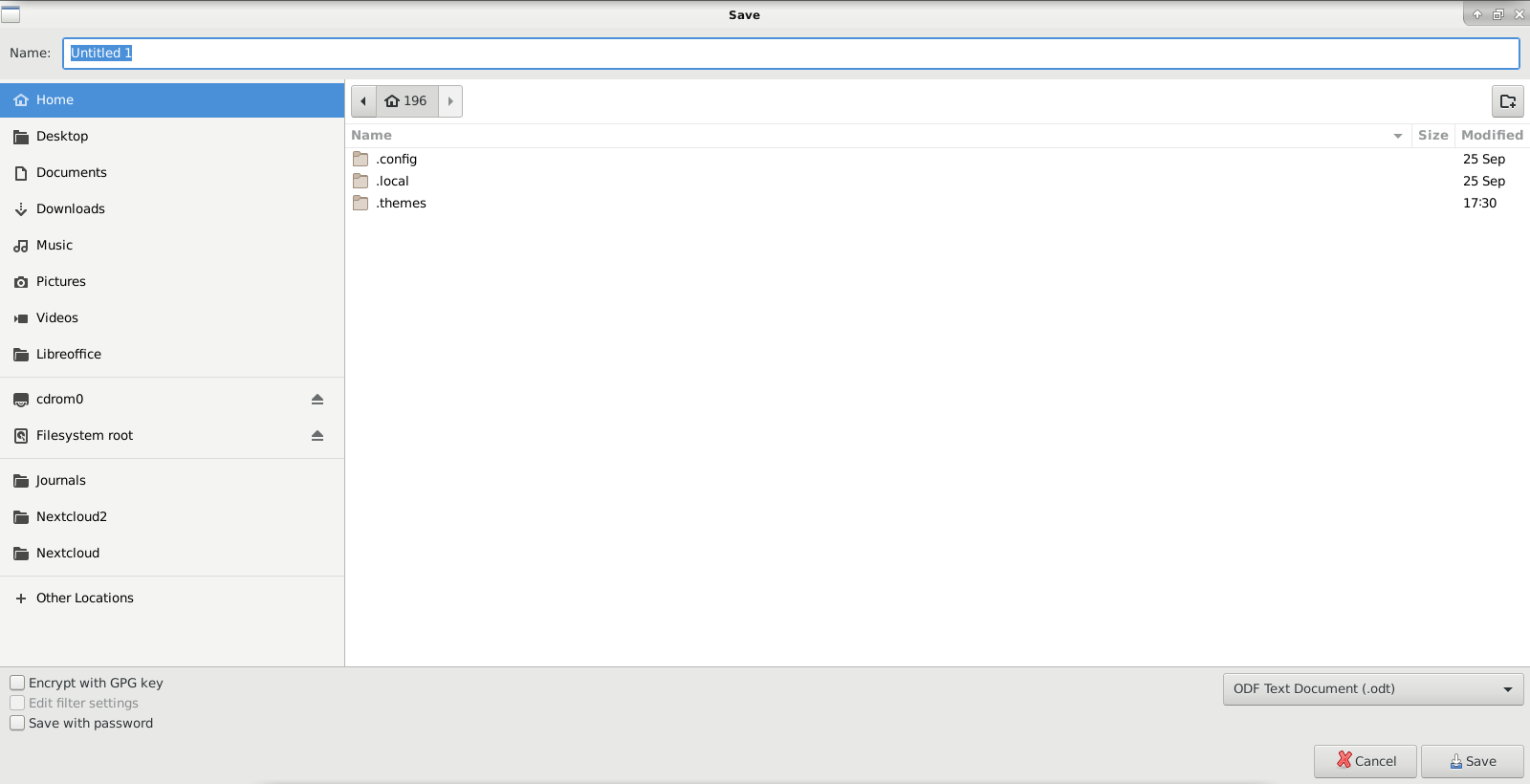
To Save a file:
Select Save As from menu bar or click on arrow next to Save to select SaveAs option.
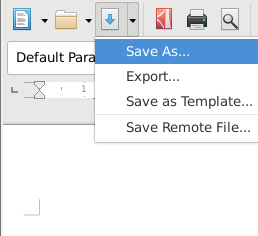
- Navigate to folder where you want to store your file
- Select by double clicking on the folder to open that location
- Enter a filename in box at the top
- Press Save
You can then carry on editing and just press the save button when you want to save changes.
You should save on a regular basis to avoid any loss of data.
By default LibreOffice will save as Open Document Format. If you want to save so that users of MS Office can open your document you need to save as .docx. You can choose this from a list when you save.
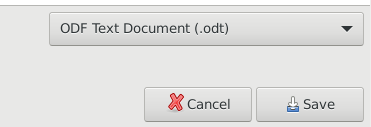
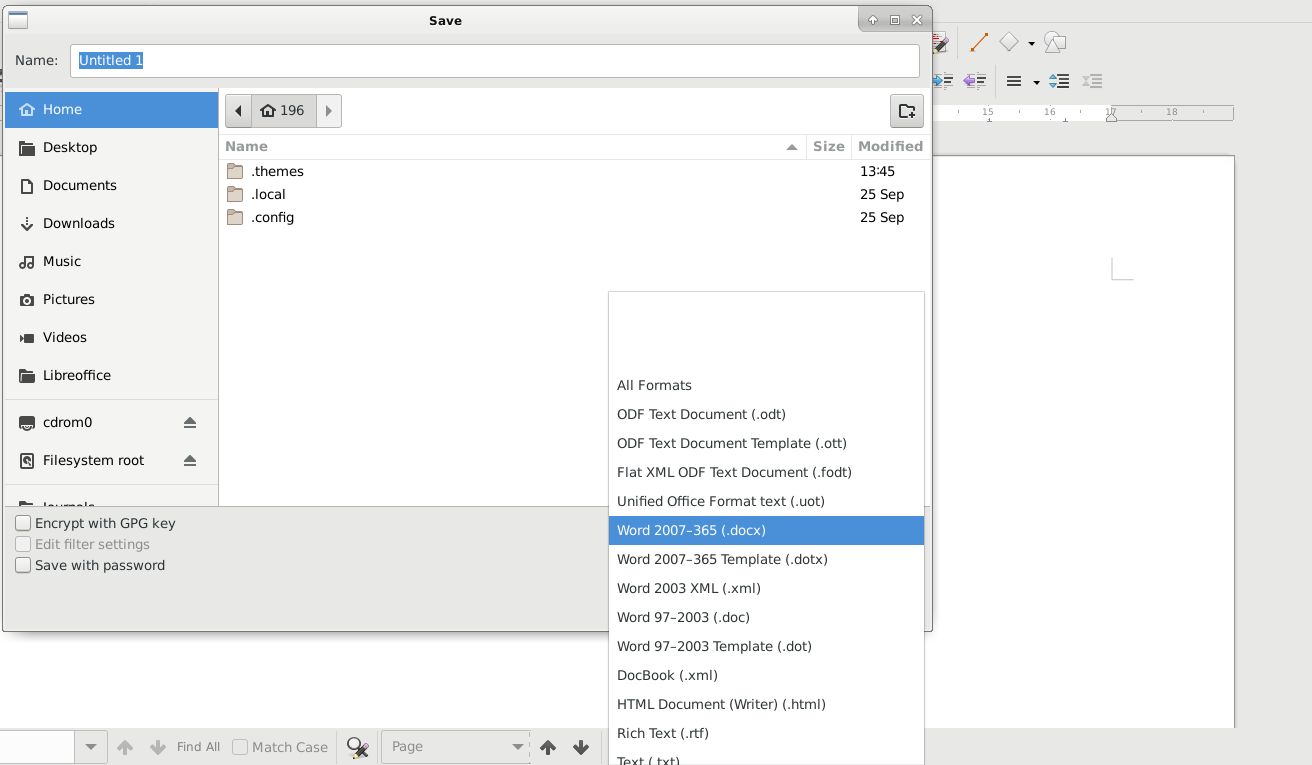
Opening a file
In a similar way, to retrieve your work you can Select File Open or click toolbar icon.
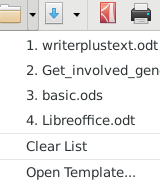
- Navigate where your file was stored
- Select by clicking once on the file (it will be highlighted blue)
- Press Open
Or click too bar icon.
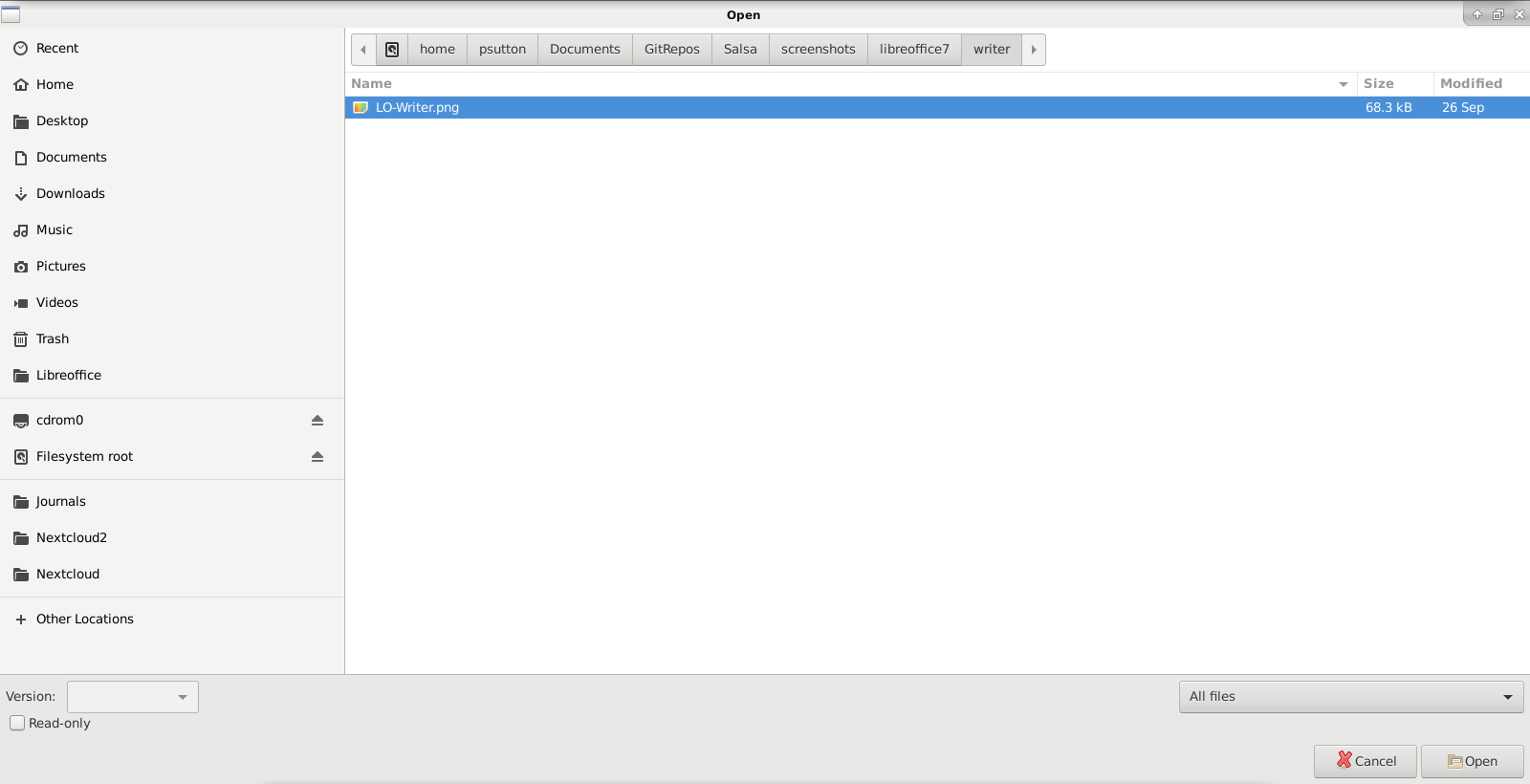

This work is licensed under a Creative Commons Attribution-ShareAlike 4.0 International License.