LibreOffice 7 Writer 11
Watermarking
A watermark, is text or graphic on the page that appears behind the main text. They are used to for example display status of the document e.g Draft, Final, or copyright information for example CC-BY-SA CC-BY-NC for example.
To insert a watermark on the page.
Format menu —> Watermark
Brings up

Opacity is now light / Dark it will appear, the higher the percentage, the lighter it is. You can also change font, colour etc.
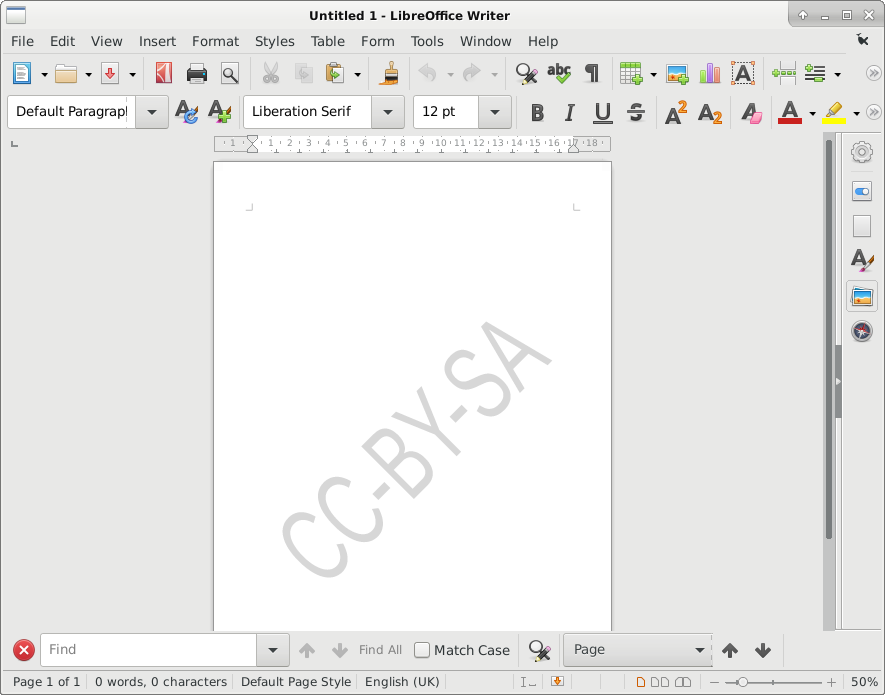
If you need to edit, go to
Format menu —> Watermark and edit to suit.
Enter the details

This work is licensed under a Creative Commons Attribution-ShareAlike 4.0 International License