Gallery part 2
Manipulating your gallery image
- Image Gallery
Insert Menu —> Media —> Gallery
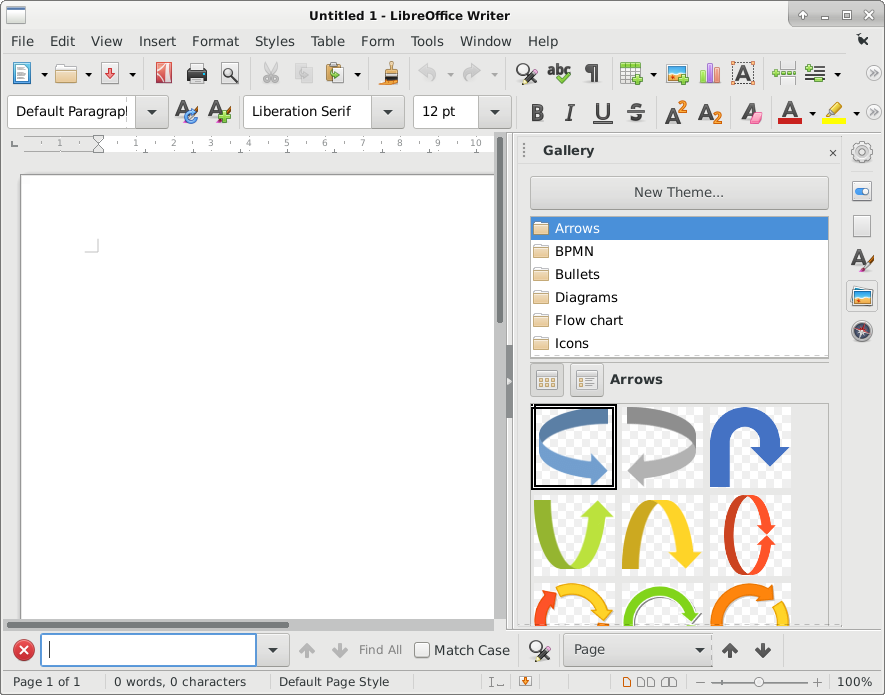
The vertical option bar on the right displays:-

The options here are (top to bottom)
- Sidebar Settings
- Properties
- Page
- Styles
- Gallery
- Navigator
This section will concentrate on Properties
The first option Area will display

Video

This work is licensed under a Creative Commons Attribution-ShareAlike 4.0 International License